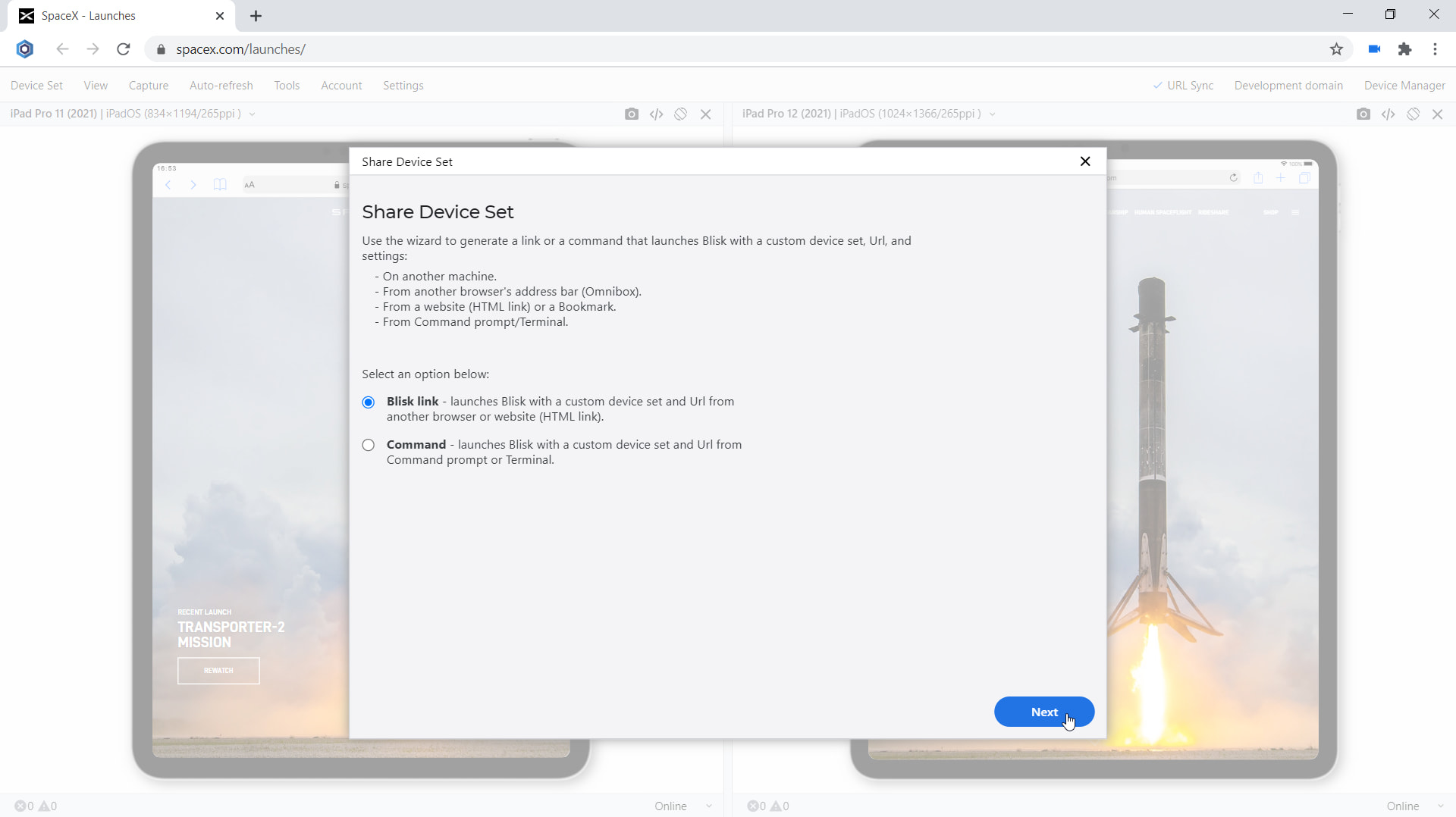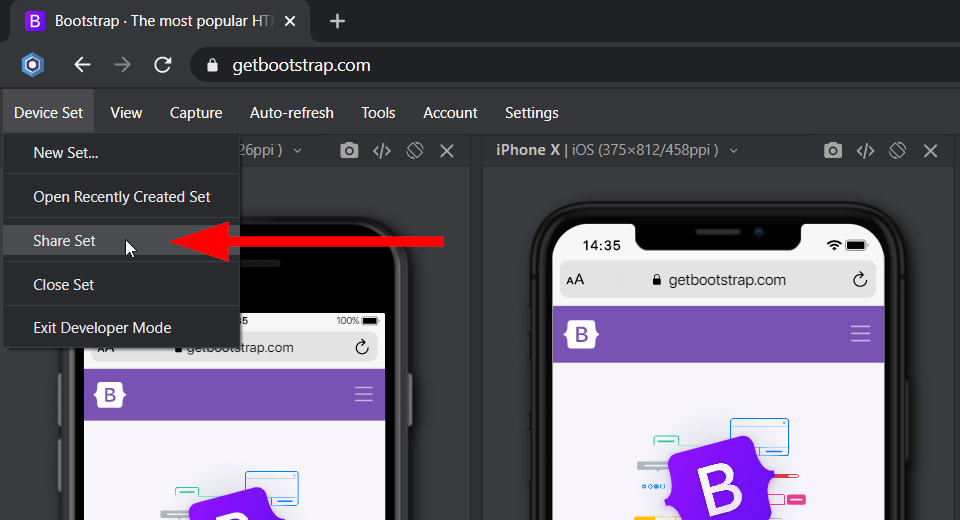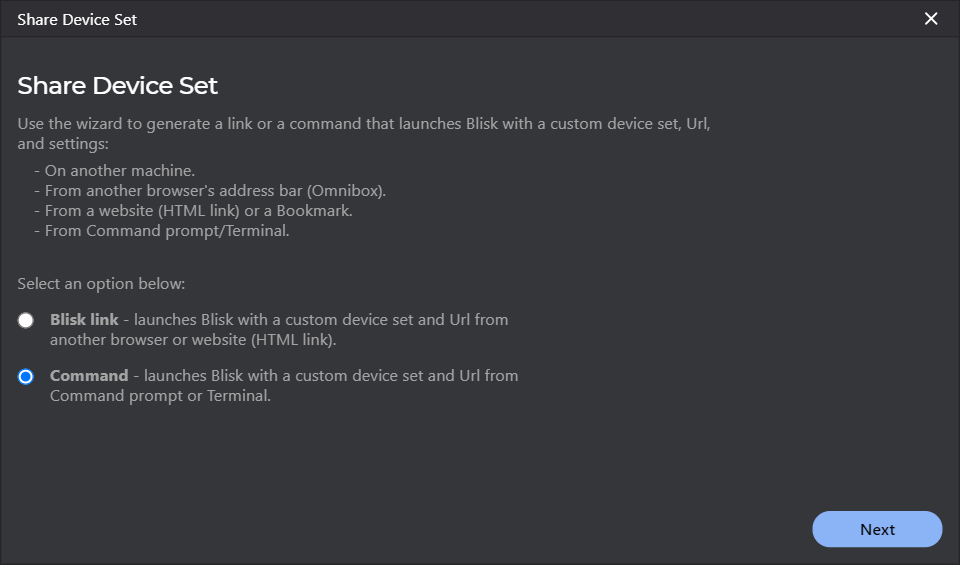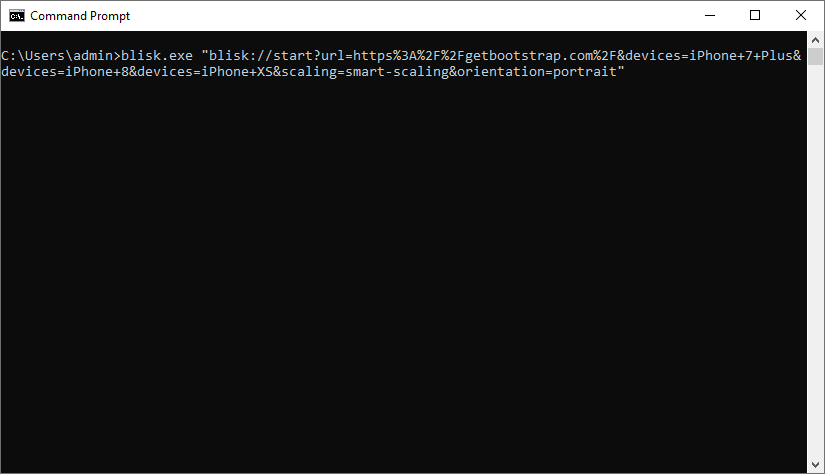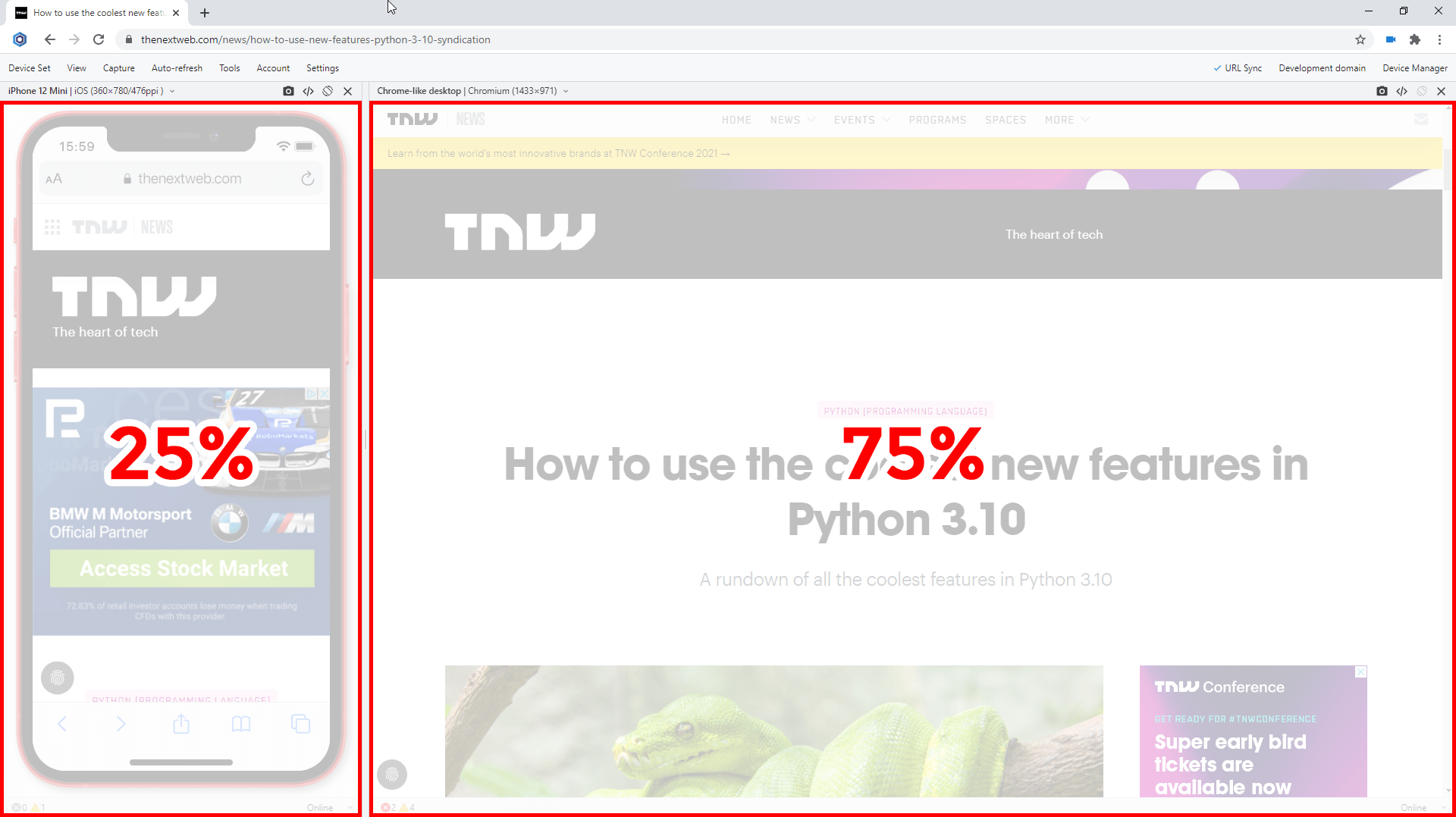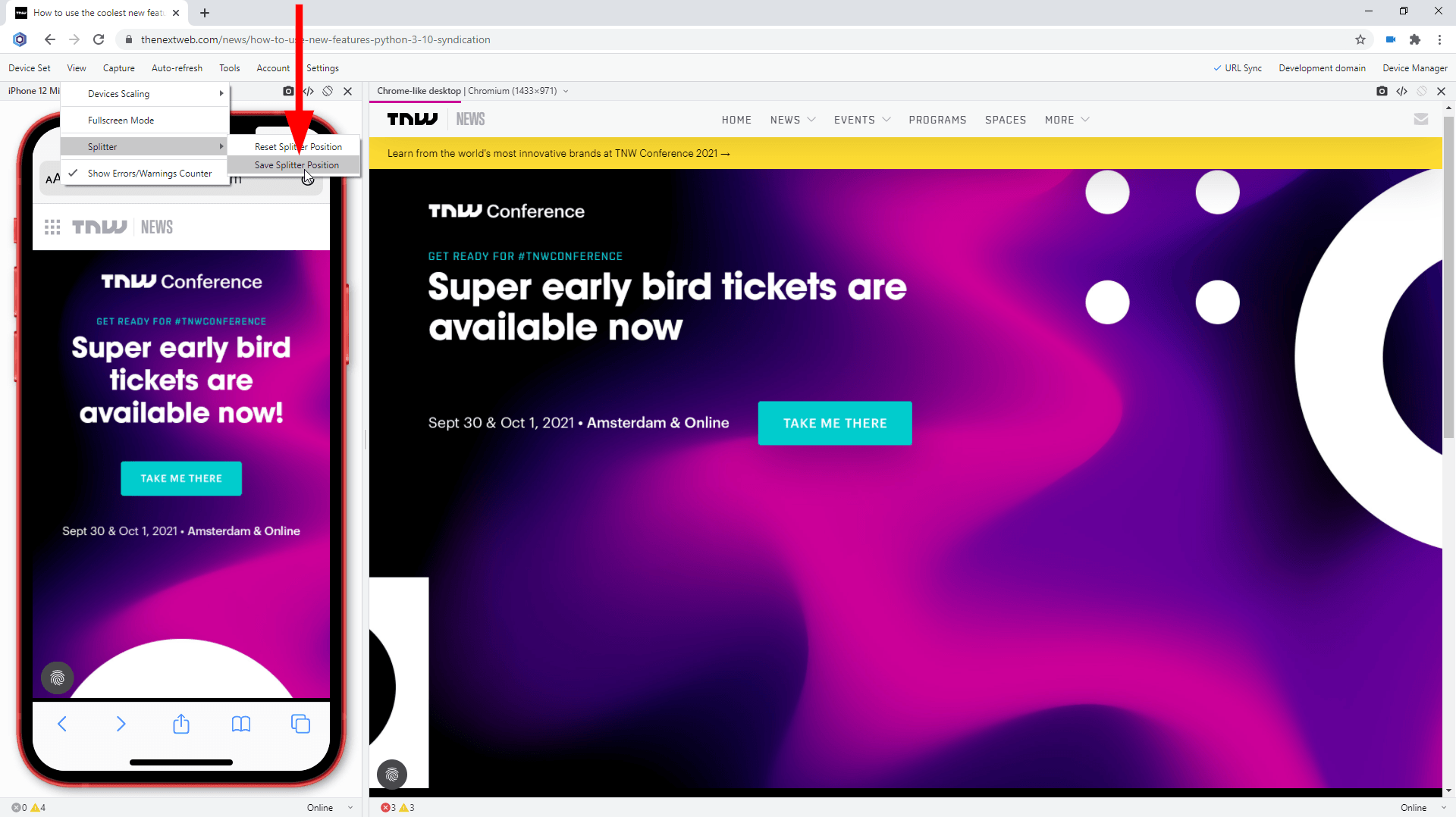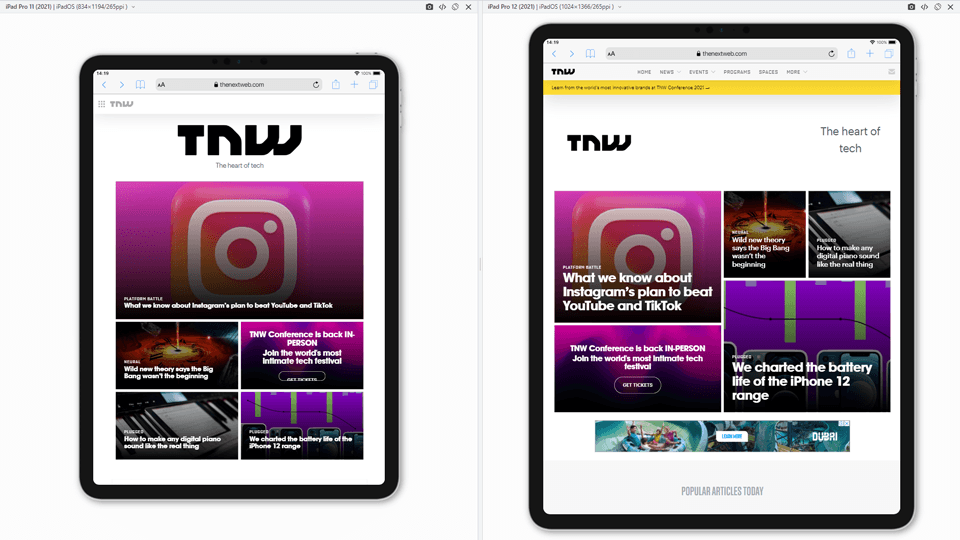We are excited to release the new features: Share device set, Integration with Command line and Blisk link, Auto width for Chrome-like view and Splitter improvements, and new devices: iPad Pro 11(2021) and iPad Pro 12(2021)
Important: learn more about new workflow in our new Getting Started Guide.
Share device set. Launch Blisk from Command line. Blisk link
Need to launch Blisk from Command Prompt or Terminal? Blisk runs smoothly regardless of your OS. You decide which devices, URL, and device orientation will startup! With Blisk URL Handler, you can launch Blisk from the address bar of another browser or directly from your Html content by replacing the link source with a Blisk link.
Learn more on Blisk Documentation.
Use cases:
- Share custom Device Set and Url with your team.
- Launch Blisk from Command Prompt (Windows) and Terminal (macOS and Linux).
- Launch Blisk from other browsers by using Blisk link.
Command prompt and Terminal
To launch Blisk in Developer mode from Command prompt or Terminal, you will need to:
- Launch the wizard from Menu ➜ Device Set ➜ Share Set.
- Select the option Command and specify the settings (URL, devices, orientation, etc.).
- Execute this command in Command prompt or Terminal.
Requirements: this feature is available in Blisk v.16 and later. You may need to update Blisk application to use this feature. View Documentation.
Blisk link and Html link
Blisk link is a custom link that launches Blisk application from other browsers' address bar (Omnibox), extension, bookmarklet, or Html link. Blisk link Documentation
Requirements:
You need to install Blisk URL Handler to use Blisk links. This URL Handler recognizes Blisk links - the
custom URLs that start with blisk://. Use Menu ➜ Settings ➜ Integrations to install Blisk URL Handler.
To launch Blisk in Developer mode from other browsers, you will need to:
- Launch the wizard from Menu ➜ Device Set ➜ Share Set.
- Select the option Blisk link and specify the settings (URL, devices, orientation, etc.).
- Install the URL handler (if not installed).
-
Use the link or share it with your team:
- Blisk link: open any browser and paste this link into the address bar (Omnibox), use this link in a bookmarklet or your extension. On execution, Blisk will launch the specified device set and Url.
- Html link: paste this link into the source code of your staging environment. By clicking this link, you will launch Blisk with the specified device set and Url.
Auto width for Chrome-like view. Splitter improvements
In version 16, we implemented one of the most requested features by our users - auto width of Chrome-like view. In previous versions, the Chrome-like view took 50% of the available width when it was used along with one mobile device. As a result, the users were forced to change the width of Chrome-like view manually.
Starting with version 16, when you use Chrome-like view with one mobile device, Chrome-like view fills 75% of the screen width, making it more comfortable to use along with one device.
To set the width of Chrome-like view manually:
- Launch the Device set with one device + Chrome-like view.
- Drag the Splitter to a new position, that you want to set as a default.
- Use Menu ➜ View ➜ Splitter ➜ Save Splitter Position.
New devices: iPad Pro 11(2021) and iPad Pro 12(2021)
We're excited to introduce new devices in Blisk: iPad Pro 11(2021) and iPad Pro 12(2021). Devices are pre-installed and ready to use in Blisk version 16.0.107.98 and older.